How to Make ID Card in Photoshop, with Simple step
Hello, guys today I gonna share Photoshop Tutorial , that is How to make multiple ID Card in Photoshop . Of course we will use Adobe Photo...
http://xtorialco.blogspot.com/2018/11/how-to-make-id-card-in-photoshop-with.html
Hello, guys today I gonna share Photoshop Tutorial, that is How to make multiple ID Card in Photoshop. Of course we will use Adobe Photoshop Software, and you can use any version of Adobe Photoshop, it's up to you.
And if you guys have a question about How to design ID Card in Photoshop, in here I will explain that Tutorial, but if you want to make ID Card in Corel Draw, you can read How to make multiple ID Card in Coreldraw .
The reason I make ID Card Design in Photoshop is, because Adobe Photoshop Software have and provide many tool to make an ID Card, so we can make better ID Card than use other illustrator.
By using an ID Card, our introducing to others will look more professional, and facilitate the self introduction. By using ID Card, we don't need to Introduce yourself in detail. You just need to give your ID Card to your client, or other people. Of course, you must make sure in your ID Card have Your Name , Telephone Number, Position, your Address, and the other description.
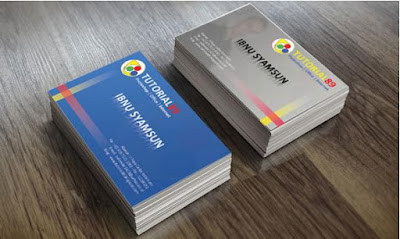 |
| The Result ( SOURCE : www.tutorial89.com) |
If you are interest to make this ID Card, let's follow our Adobe illustrator tutorials for beginners. And be patient, just follow our Tutorial step by step.
How to Make ID Card in Photoshop, with Simple step :
1. Open your Adobe Photoshop, and make the New Work Sheet by clicking Ctrl + N.
Then set the size of ID Card in Photoshop, like in the picture below :
Information :
Width : 9 cm
Height : 5.5 cm
Resolution : 2000 pixel / inch , this function is when we print out the ID Card, the picture not blurry.
Color mode : CMYK color, because this ID Card will be printed out. You should use this CMYK color, because Printer Machine use CMYK mode.
But if you want to use RGB mode, that's will be OK, but the display color in Computer will be not same with Print Out color result.
 |
| Step 1 ( SOURCE : www.tutorial89.com) |
2. Give the Blue color on the ID Card, but if you want to use other color, it's up to you, as you want. To give this background color you can use Gradient Tool or Paint Bucket Tool.
 |
| Step 2 ( SOURCE : www.tutorial89.com) |
3. You can add the logo, Brand name, and the other. And if you want to make the Logo for your ID Card, you can read 3d Logo design in Coreldraw.
 |
| Step 3 ( SOURCE : www.tutorial89.com) |
4. Write your name in the center of ID Card . You can also add mirror effect on the your Text Name. Or you can add the other text effect, to make your ID Card more attractive.
 |
| Step 4 ( SOURCE : www.tutorial89.com) |
5. Now, you can add an Address and Contact Person, in the bottom right corner. Or, you can put that address and contact person in others place. It's up to you.
 |
| Step 5 ( SOURCE : www.tutorial89.com) |
6. In this sixth step of illustrator tutorials for beginners step by step , you have success make a Simple ID Card in Photoshop. And for make you ID Card better than us, and more attractive you can add more effect as your creativity. Like in the picture below.
 |
| The result ( SOURCE : www.tutorial89.com) |
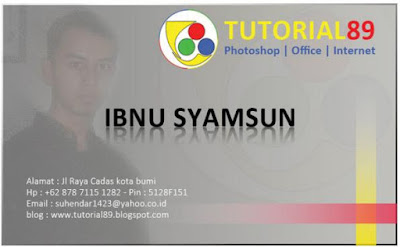 |
| The result ( SOURCE : www.tutorial89.com) |
7. If the ID Card Tutorial step has done, you can save your ID Card by clicking Ctrl+S then choose PDF format. And your ID Card ready to print out.
OK, thank you for reading our article and follow our illustrator tutorials 2018 step by step, I hope you can make ID Card by yourself, because by making it yourself, you will more satisfied, can make the ID Card according to your taste, and by making your own ID Card will be more economical.
And if you guys have some Tutorial title suggestion, you can post your tittle in a comment. And just waiting for our next update . Bye....
REFERENCE : https://www.tutorial89.com/2014/12/cara-membuat-kartu-nama-dengan-photoshop.html



thanx for good info ..Make ID Card in Photoshop..i will be happy ..you can visit this site all be free Identification card online free
ReplyDeleteHow To Make Id Card In Photoshop, With Simple Step >>>>> Download Now
ReplyDelete>>>>> Download Full
How To Make Id Card In Photoshop, With Simple Step >>>>> Download LINK
>>>>> Download Now
How To Make Id Card In Photoshop, With Simple Step >>>>> Download Full
>>>>> Download LINK 7k