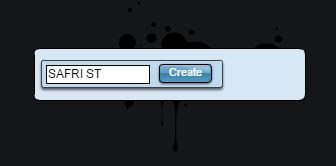How to Create Graffiti Name with Generator Free Online
Hello guys, if a few days ago I share about Create Graffiti Text Effect in Photoshop for Beginners , today I would share about Create Graf...
http://xtorialco.blogspot.com/2018/12/how-to-create-graffiti-name-with.html
Hello guys, if a few days ago I share about Create Graffiti Text Effect in Photoshop for Beginners, today I would share about Create Graffiti Name with Generator Free Online. So, we don't need to download this application, we can use directly in Online.
So for the people who can't operate the Editor Application like Corel Draw, Adobe Photoshop, and other illustrator. You can use this free Graffiti Creator to make your own Graffiti.
And before we are starting to follow Create Graffiti Name with Generator Free Online Tutorial, in here I would share the result of this Tutorial, look at the picture below :
 |
| The Result |
And that is the result of Graffiti Text with Free Graffiti Creator, if you want to make like the picture above, just follow our Tutorial. Please follow our Free Graffiti Creator Tutorial step by step, to have the good and satisfying result.
How to Create Graffiti Name with Generator Free Online :
- STEP 1
The first step of Adobe Illustrator Tutorials for Beginners is, you need to open www.graffiticreator.net site. And in the first page of site, we will choose 9 Graffiti Style. Choose Graffiti Style as you want :
- Graffiti Kodiak
- Graffiti Jedimind
- Graffiti Bubbles
- Graffiti Chromes5
- Graffiti Mindgem
- Graffiti Wavy
- Graffiti Oldschool
- Graffiti Throw Up
- Graffiti Flava
In here I for the Graffiti Text, I will choose Graffiti Style Kodiak. And you need to click Load, and you will be taken to the Next page.
- STEP 2
The second step of Cool Illustrator Tutorials is, you need to write a text which is you want to make a graffiti. You can write your name, or the others. And actually you can use the result of this Graffiti Creator Names for your PC Wallpaper, or phone wallpaper.
Then click Create Button.
- STEP 3
The third step of illustrator Tutorials for beginners step by step is, in the next Graffiti Text Editor will opened. In here you can modified Graffiti color, Graffiti place, and Graffiti size.
On the right side, there are several options that work to coloring text parts. For an example is, I click 3D > then choose Cyant color > then you can see in the 3D parts and choose Cyant color. And of course, you can choose the color of your Graffiti text as you want.
To move the text, just click on Text, then drag it to the desired place.
And to set height and width the text, you just need to drag Height scale and Width Scale. The place of scale is in left and bottom corner.
 |
| Step 3.1 |
- STEP 4
The fourth step of illustrator Tutorials for beginners step by step is, you will got the result. And this is our result. And if you want to safe this Graffiti text, you just need to click Save.
And that is the Tutorial of Graffiti Name with Generator Free Online , I think you just need 10 minutes to make this Graffiti Text, if you Network is fast. And this Tutorial so easy right.
You can read : Create Doodle art Name in Photoshop for Beginners
OK, thank you for visiting our Website, Read our Tutorial Article, and especially follow our Tutorial step by step. And if you guys have any Title Suggestion for the next article, you can post in comment.
And we are apologize if there is an error in our article, or you can give advice to our article, you can post in comment to.
Source / Reference : https://www.grafis-media.website/2017/03/cara-membuat-tulisan-graffiti-online.html