How to Handling Unable to Rename External Hard Drive, with simple way
In this stage, I would share about Unable to rename External Hard Drive . Before I explain about how to handling this problem, better if w...
https://xtorialco.blogspot.com/2018/11/how-to-handling-unable-to-rename.html
In this stage, I would share about Unable to rename External Hard Drive. Before I explain about how to handling this problem, better if we are discussed about External Drive, it's meant Hard Disk , and Flash Disk.
Flashdisk and hard disk is a Storage medium that is easy, and ideal to use, beside having a small body. Flashdisk and Hard disk also able to store a data for the capacity Giga Bite, and Tera Bite. For the price, they have different price, of course if they are having big capacity more pricey.
When we are buy the new Hard Disk and Flash Disk, of course the first step we will Rename the Hard Drive as you want. But sometime we are found the the problem Cannot rename External Hard Drive. So that, when we are try to change the Hard Drive name, the name will back to original name. So, in here I would share Computer Tutorial, for handling this problem.
How to fix External Hard Drive that cannot be Rename actually are so easy . We can repair it without use an additional Software . And we only need Notepad from the Windows. And if you guys want to repair or fix the problem of your Hard Drive, in here I will explain How to Rename External Hard Drive . Please follow our Tutorial step by Step.
How to Handling Unable to Rename External Hard Drive, with simple way :
1. The first insert your Flash Disk or Hard disk.
2. Then open the Notepad , by clicking > Start > Notepad,
3. The third, you need to copy or rewrite in the Notepad this text.
[aoutorun]
label=capslockone
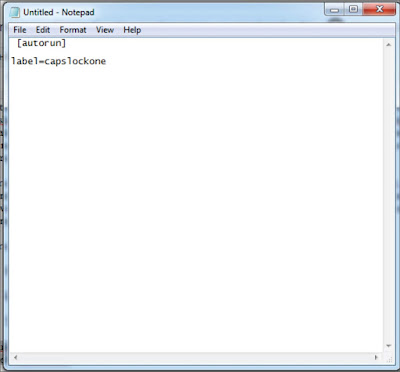 |
| Step 3 ( capslockone.com ) |
4. Change the text 'Capslockone', use the name as you want.
5. Save that Notepad to the Flash disk that is want to rename, and change the name from '.txt' to the 'autorun.inf'. Then click Save, look at the picture below.
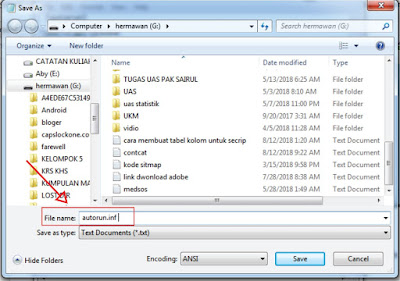 |
| Step 5 ( capslockone.com ) |
6. If the Notepad is saved in the Flashdisk which is want to rename, please Eject and unplug that Flashdisk.
7. Then re- insert the Flashdisk, and look at the name. I think the Flashdisk name has change.
8. If the Flashdisk name not change yet. Then use a right click on the Flashdisk name > Rename , give the name as you want.
Alright, that is our Tutorial. I hope you understand with our explanation.Thank you for reading our article, and following our Tutorial. And if you have a suggestion for the Tutorial Title, Please post a comment. Bye.
https://www.capslockone.com/2018/08/cara-mengatasi-flahsdisk-atau-hardisk.html


