How to Create Cartoon from Photo in Photoshop
Hello guys, today I will explain about other Photoshop Tutorial again. But I think you will interest about this photo edited effect. Let ...
https://xtorialco.blogspot.com/2018/10/how-to-create-cartoon-from-photo-in.html
Hello guys, today I will explain about other Photoshop Tutorial again. But I think you will interest about this photo edited effect. Let say I will create Cartoon from Photo.
Ok, before starting to edit, we are should know what's the meaning of cartoon. Cartoon are picture with funny looks that present an event. People who make cartoon are called cartoonists. Some types of cartoon image that are known or popular today, are editorial cartoon, cartoon jokes, and comis strips.
Editorial cartoon ore political cartoon are usually intended to express political or social views by insinuating. Meanwhile the cartoon gag is meant to be funny without satire. and Comic strips are cartoon image in the form of short comics.
Cartoon can also be used as illustration, for an example is in books, magazine, greeting cards. In addition, cartoon also develop in other media, namely films, and some people called animations.
And that is the description about cartoon, and in here we will discuss about Create cartoon from photo Photoshop. Actually it's not to difficult, and this photo editing for beginners photoshop.
Because without editing photo manually, and we are only use an effect that has been provided in photoshop.
Ok, I will start to explain Photo Editing Tutorial, please follow our tutorial step by step. And in here Iam using the version of Photoshop CS5, but you can use any version of Photoshop. It's up to you guys.
How to Create Cartoon from Photo in Photoshop :
1. Prepare your photo, which want to edited.
2. Import your photo to the Adobe Photoshop Software, it;s up to you for using any photo. Import by clicking File menu > Open ( Ctrl + O)
3. In this step ypu need to duplicate Background Layer by pressing Ctrl + J button. Then will show 2 layer , that is Background layer, and Layer 1. Like in the picture below.
 |
| Step 3 |
4. And this step are to change your photo to Cartoon.
By clicking Filter menu >Artistic > Poster Edges.
 |
| Step 4 |
5. And your photo will change like this photo. Your photo almost like cartoon right ?
 |
| Step 5 |
6. Then, you need to set the Resolution, like in the picture below. But you can change the value as you want.
Edge Thickness : 10
Edge Intensive : 4
Porterization : 0
 |
| Step 6 |
7. In the next, you need to click to the Icon below New Effect Layer ( beside Icon of trash can ).
Then choose Film Grain, and set the resolution again, like in the picture below.
Grain : 0
Hightlight area : 11
Intensity : 10
and the Edge Fidelity : 6
Edge Simplicity : 2
Number of Level : 8
After, you are set all setting of Film Grain, and Poster Edges. Please OK button .
 |
| Step 7 |
And this is the result :
 |
| The result |
8. In this step, Only one more step must be done, then your picture will done.
You are just need to clean the spotting in your picture. The reasons is to make your picture result more beautiful. By using Healing Brush Tool. Look at the picture below.
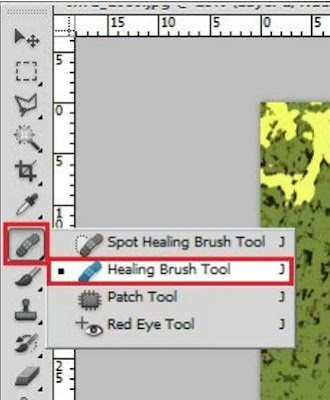 |
| Step 8 |
And it's done. Thankyou for following and reading our Create Cartoon from image tutorial.
reference : https://id.wikipedia.org/wiki/Kartun
reference : http://pondoktutorialmultimedia.blogspot.com/2015/12/tutorial-photoshop-cara-membuat-foto.html



How To Create Cartoon From Photo In Photoshop >>>>> Download Now
ReplyDelete>>>>> Download Full
How To Create Cartoon From Photo In Photoshop >>>>> Download LINK
>>>>> Download Now
How To Create Cartoon From Photo In Photoshop >>>>> Download Full
>>>>> Download LINK